It is vital to backup your photos to ensure they will be around for years and years to come. There are so many options these days for backing up your precious memories.
You need to choose the right backup source to back up your images & important documents. It is also suggested that you back up to more than one storage solution to be safe. You never want to backup your precious photos to one source.
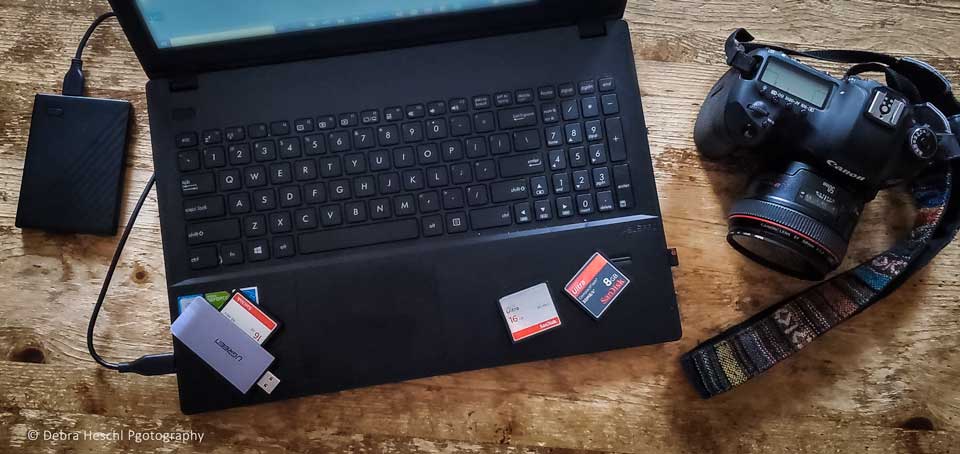
An external hard drive
It is an easy alternative & somewhat a bit pricey, but it is to manage. Just plug the external hard drive into your computer’s USB port and move your images over. Be sure that your hard drive is stored in a cool, dry location. It is best to have a storage case to protect it if it gets dropped.
CD/DVD
Even though offers the option for you to purchase your choice of a disc or USB, this is another excellent option if the unthinkable happens. You will need a disc burner. If you do not have one installed on your computer, there are some great options for a portable one.
Internet Storage
This is a common source for backing up images. It is best to have fast internet service for it to work well. There are tons of options; however, you can find inexpensive yet free alternatives such as Shutterfly, Flickr & Snapfish. You will have to upload your images manually. Personally, the best-dedicated option is Forever. You pay for the amount of storage you want & after a year of paying for the amount of storage, you will have that amount of storage forever.
Cloud Service
Most cloud services charge a fee and are reasonably inexpensive, such as Dropbox, iCloud, Carbonite, Google Photos & One Drive.
How to Safely Back Up Your Digital Photos
Copy the images to several backup methods as explained above before you delete your pictures from your memory cards, phone, or wherever your photos may be. Then, once you have securely moved your pictures to multiple backups, delete the images from your computer, phone &, etc.
Back up Regularly
Some cloud storage will automatically back up daily, but you want to make sure that you also back up to additional storage methods.
Problems can occur
Unfortunately, there will be issues with any backup solution, and it is imperative that you use multiple backups for your precious memories.
Print your Images
Backing up your photos is essential for safekeeping, but don’t forget to print your precious memories as well.
Is backup safe?
For the most part, Yes! Whatever storage solution you choose, make sure you read the fine print and that your images are secured & protected.
Internet Storage
This is a common source for backing up images. It is best to have fast internet service for it to work well. There are tons of options; however, you can find inexpensive yet free alternatives such as Shutterfly, Flickr & Snapfish. You will have to upload your images manually. Personally, the best-dedicated option is Forever. You pay for the amount of storage you want & after a year of paying for the amount of storage, you will have that amount of storage forever.
Cloud Service
Most cloud services charge a fee and are reasonably inexpensive, such as Dropbox, iCloud, Carbonite, Google Photos & One Drive.
